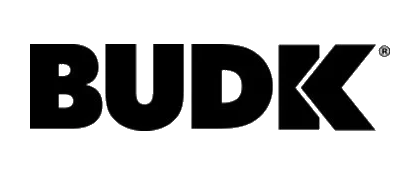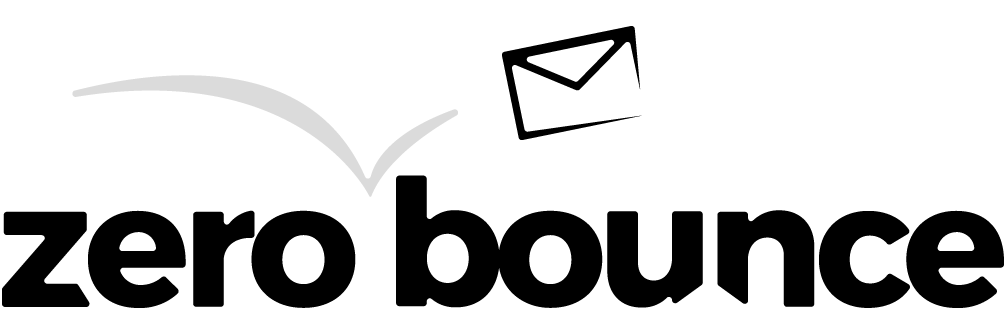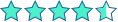Validating SEO improvements
How do you know that your SEO changes are going to work?
SEO is a lot of work, but how do you know whether it is worth the effort? With RankSense, you can track the performance of your pages after you implement an SEO change (whether that change is implemented with the app, or by your developers). RankSense will watch to see when your changes are discovered by search engine crawlers. Once all the changes have been discovered, you can watch to see if the performance improves.
Using the Insights Tab in the RankSense application, you can visualize and analyze the search performance data for pages that you have tagged SEO changes with. Here’s an example of a Search Clicks Custom Insights Report regarding the search performance for Add Optimized Meta Descriptions and Add Optimized Title Tags changes.
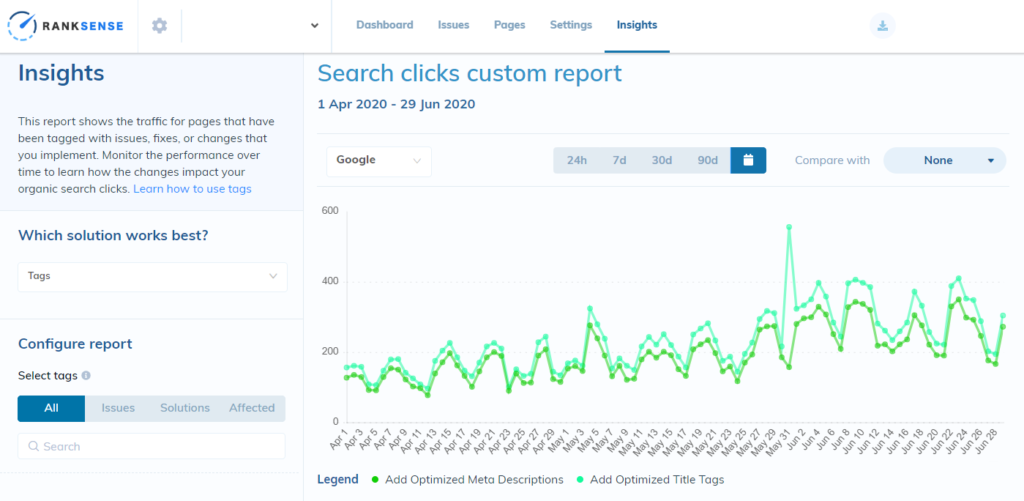
In this example, the meta descriptions and title tags were changed. We tracked the performance to find out whether the changes were helpful for SEO. The report shows a steady increase in traffic to these specific pages, so we can be confident that our changes were effective in improving click performance.
Ultimately, RankSense will watch to see when your changes are discovered by search engine crawlers. Once all the changes have been discovered, you can track the click performance data through the Insights report to see if the performance improves.